Maika Genius Product Descriptor Feature Guide

What is Maika Genius?
Tired of spending hours on tedious tasks? Maika Genius is your one-stop solution for using the power of AI to supercharge your WooCommerce shop, boost your sales, and free up your time. Let AI do the heavy lifting so you can focus on what matters most.
Available Features in Maika Genius Menu
- Home: Introduction page about Maika Genius, its products, benefits, and pricing information.
- Guide: Instructions for connecting to the Maika platform. Maika Genius leverages cutting-edge AI technology to supercharge your shop, but requires significant computational resources. To ensure seamless performance, Maika Genius operates through a cloud-based platform. Simply create a free Maika account, connect your website, and let Maika Genius handle the heavy lifting.
- Settings: Configure general website information including Business Title, Language, Bio links, Website Story, business purpose, customer service name, chatbot agent settings, Walle integration, niche market, and Facebook page integration.
- Shop Structure: Addresses the challenge of improving product categories when you have limited product descriptions. This feature helps solve the initial "cold-start" problem by providing strategies to bootstrap category creation and refinement when limited product data is available.
- Structure Editor: A feature for managing categories and attributes - add, delete, or edit categories. You can also have Maika write new category descriptions, saving you time and effort.
- Catalog Builder: Build your entire product catalog from scratch in minutes. Perfect for new online stores or when adding large numbers of products quickly. Key features include turning images into products, automated descriptions, intelligent categorization, and complete catalog setup in just 5 minutes.
- Product Descriptor: Let AI write your product descriptions. Generate high-quality, unique, and SEO-optimized product descriptions in minutes with personalized templates, perfect wording, and error-free content.
- SEO Optimizer (Coming Soon): AI-powered SEO enhancement with automated keyword research, intelligent internal linking, and content optimization.
- Livechat: 24/7 AI-powered customer service agent that provides personalized conversations, understands your product catalog, and delivers natural, engaging customer interactions.
Product Catalog Builder Overview
The Product Descriptor feature uses advanced Generative AI to create unique, engaging, and SEO-optimized product descriptions based on your product data.
With this feature, you can:
- Generate descriptions instantly for multiple products with one click.
- Customize tone and style to match your brand voice.
- Use persuasive, sales-focused language designed to boost conversions.
- Optimize for SEO, helping your products rank higher in search results.
- Ensure professional polish with error-free, consistent copy.
Step-by-Step Guide
Step 1: Set Up Your Preferences
- Template – Choose the writing tone and style for descriptions.
- For Category – Filter products by category if you want to generate for specific groups.
- What to Generate – Select the type of content you want AI to create (to organize products, select “Category”).
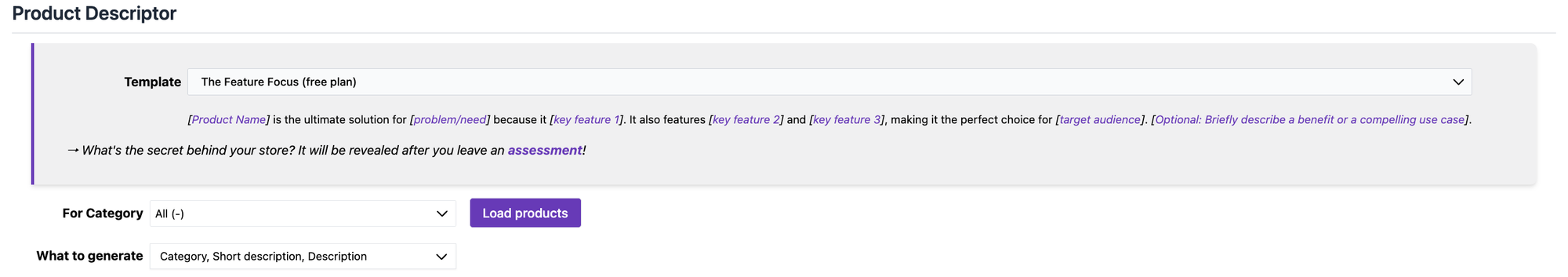
Step 2: Generate & Edit Descriptions
- Click “Load Products” to display your product list.
- For each product:
- Click “View/Edit” to see details.
- Click “Generate” to let Maika create the description.
- Review and edit as needed.
- Click “Save” to confirm.
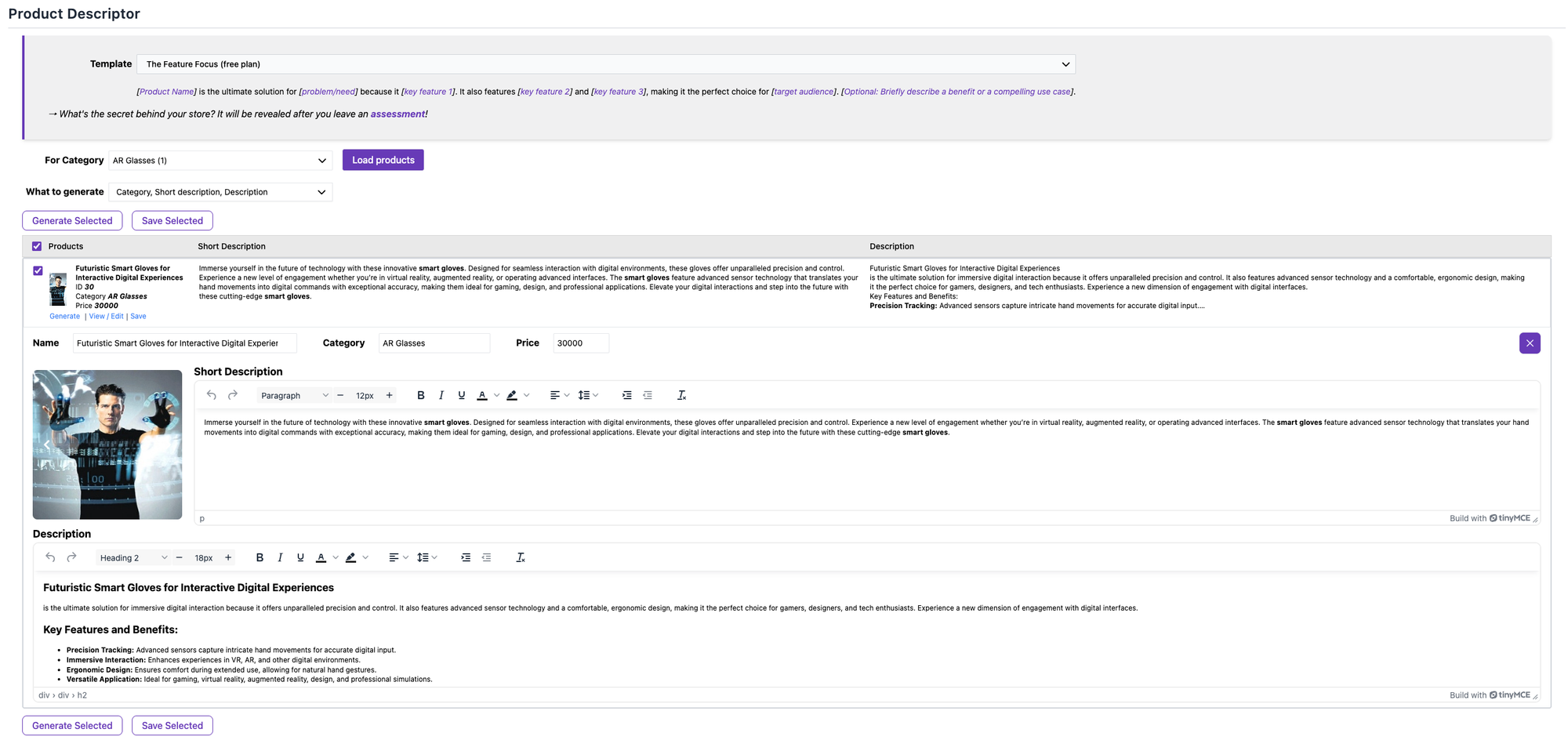
Step 3: Bulk Generate (Optional)
To generate descriptions for all products at once:
- Select all by checking the top “Products” box.
- Click “Generate Selected”.
- Review the AI-generated content.
- Click “Save Selected” to confirm changes.
Summary
The Product Descriptor makes product content creation effortless.
With just a few clicks, you get brand-aligned, persuasive, SEO-friendly descriptions that save hours of work and help your products sell better online.
Support
If you encounter any issues during use or need further assistance, please contact our technical support team for help (contact@hybridco.ca).
