Maika Genius Product Catalog Builder Feature Guide
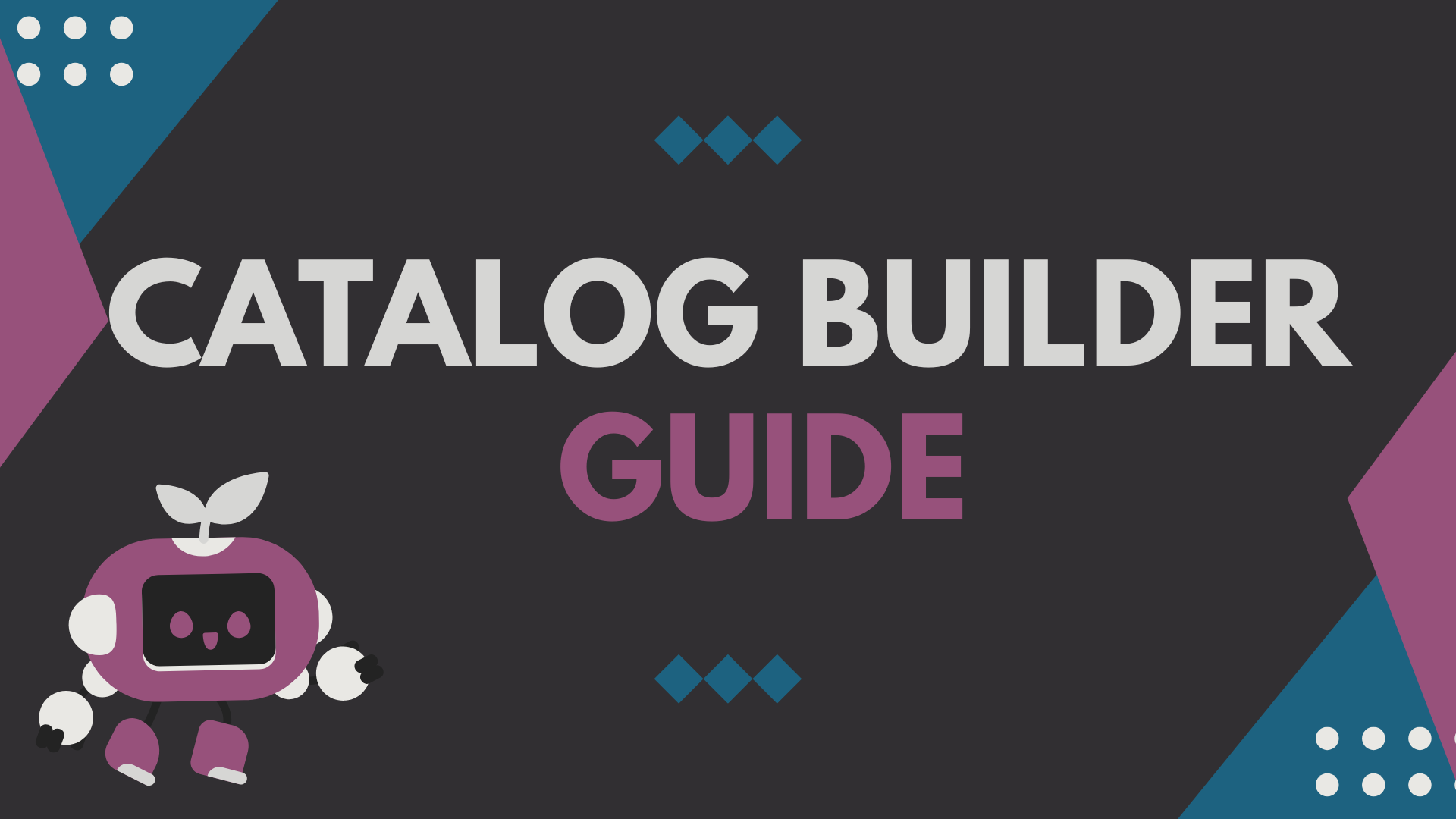
What is Maika Genius?
Tired of spending hours on tedious tasks? Maika Genius is your one-stop solution for using the power of AI to supercharge your WooCommerce shop, boost your sales, and free up your time. Let AI do the heavy lifting so you can focus on what matters most.
Available Features in Maika Genius Menu
- Home: Introduction page about Maika Genius, its products, benefits, and pricing information.
- Guide: Instructions for connecting to the Maika platform. Maika Genius leverages cutting-edge AI technology to supercharge your shop, but requires significant computational resources. To ensure seamless performance, Maika Genius operates through a cloud-based platform. Simply create a free Maika account, connect your website, and let Maika Genius handle the heavy lifting.
- Settings: Configure general website information including Business Title, Language, Bio links, Website Story, business purpose, customer service name, chatbot agent settings, Walle integration, niche market, and Facebook page integration.
- Shop Structure: Addresses the challenge of improving product categories when you have limited product descriptions. This feature helps solve the initial "cold-start" problem by providing strategies to bootstrap category creation and refinement when limited product data is available.
- Structure Editor: A feature for managing categories and attributes - add, delete, or edit categories. You can also have Maika write new category descriptions, saving you time and effort.
- Catalog Builder: Build your entire product catalog from scratch in minutes. Perfect for new online stores or when adding large numbers of products quickly. Key features include turning images into products, automated descriptions, intelligent categorization, and complete catalog setup in just 5 minutes.
- Product Descriptor: Let AI write your product descriptions. Generate high-quality, unique, and SEO-optimized product descriptions in minutes with personalized templates, perfect wording, and error-free content.
- SEO Optimizer (Coming Soon): AI-powered SEO enhancement with automated keyword research, intelligent internal linking, and content optimization.
- Livechat: 24/7 AI-powered customer service agent that provides personalized conversations, understands your product catalog, and delivers natural, engaging customer interactions.
Product Catalog Builder Overview
The Product Catalog Builder is your fastest way to create a complete WooCommerce product catalog.
Instead of spending hours manually entering product details, you simply provide product images and let Maika’s AI do the heavy lifting.
With this feature, you can:
- Instantly turn product images into ready-to-sell product listings.
- Get AI-generated product descriptions without writing them yourself.
- Automatically classify products into the right categories.
- Build an entire catalog in just minutes.
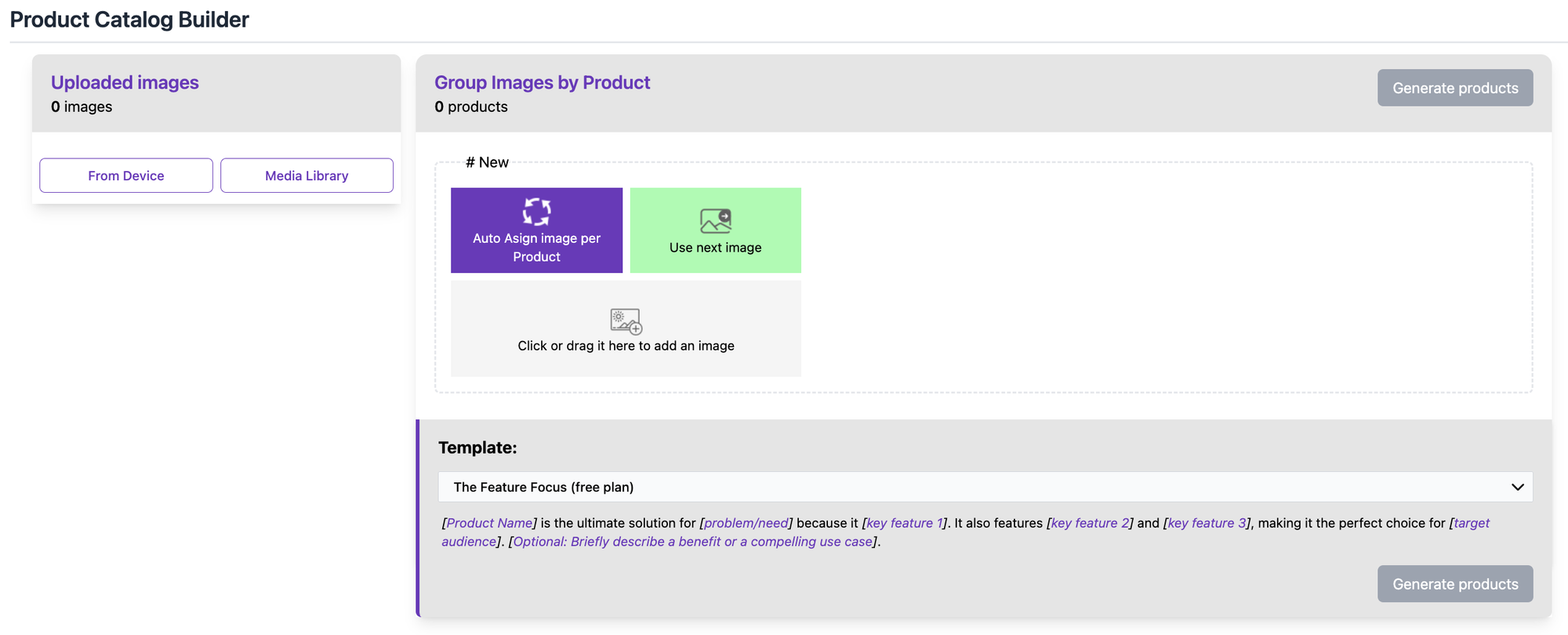
The Step-by-Step Guide
Step 1: Upload Product Images
- Go to “Uploaded Images”. (image 1)
- Choose one of two options:
- From device – upload images directly from your computer.
- Media Library – select existing images from WordPress (choose individual images or click “Select All” → “Apply”). (image 2)
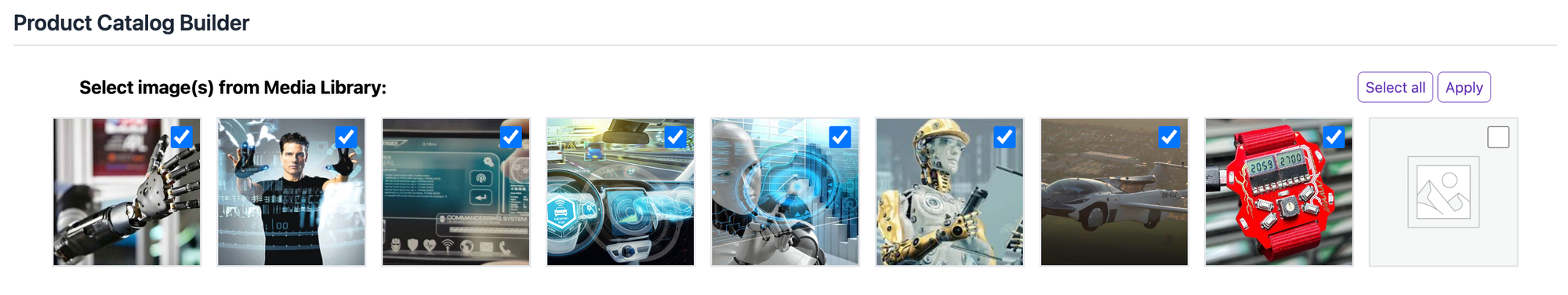
- The uploaded images will appear in the left panel. (image 3)

Step 2: Group Images by Product
In the “Group Images by Product” panel, assign images to products using one of three methods:
- Auto Assign image per Product – each image becomes one unique product (e.g., 8 images = 8 products).
- Use next image – upload images in sequence, assigning them to the same product or multiple products.
- Click or drag it here to add an image – manually drag and drop images into the product area.
To remove an image, click the “X” on it. (image 4)
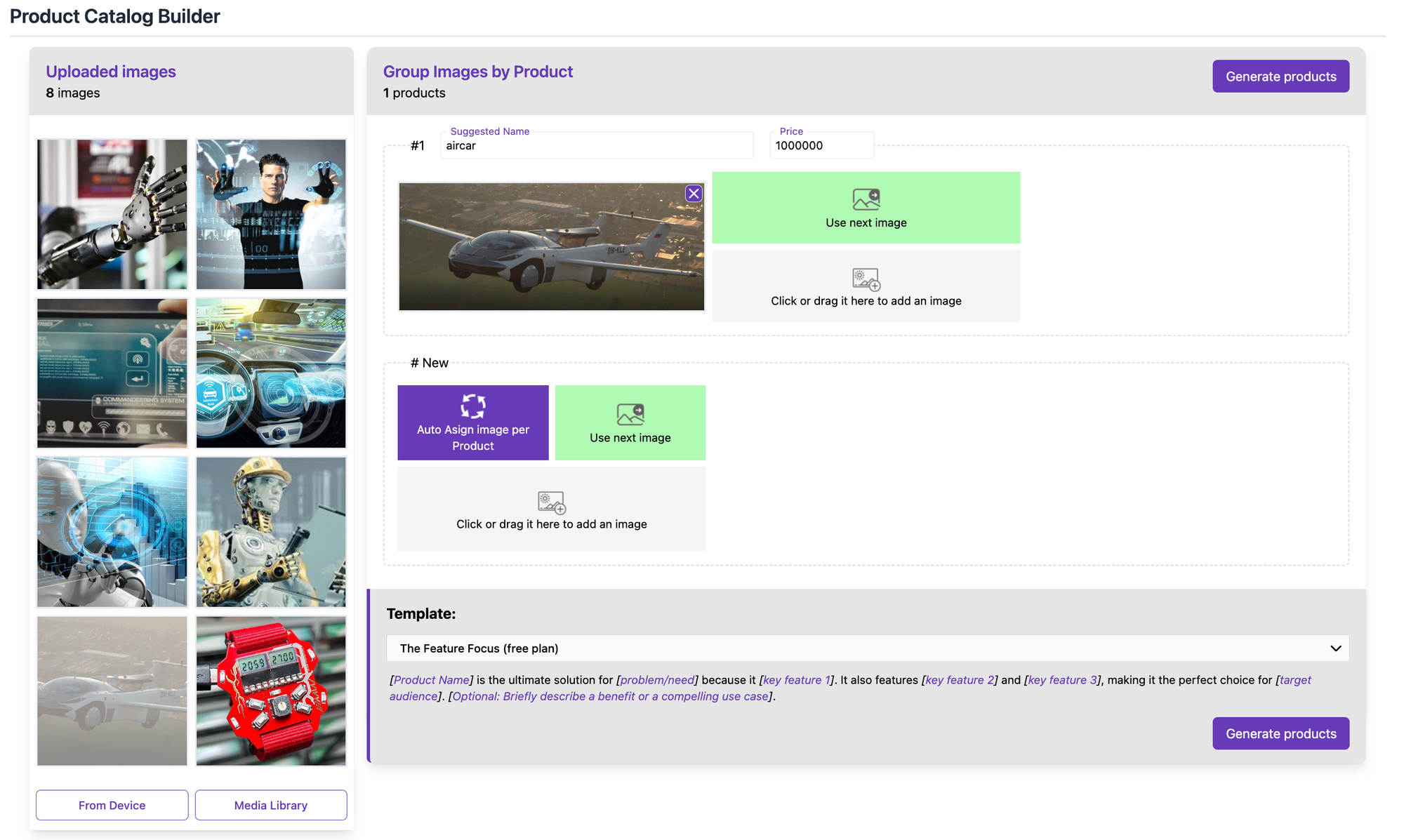
Step 3: Enter Product Details
- For each product, type a Name and a Price in the provided fields. (image 4)
Step 4: Choose a Template & Generate
- In the “Template” section, select a product description style. (image 4)
- Click “Generate Product” – Maika will write descriptions based on your chosen template.
Step 5: Review & Finalize Products
- (image 5) For each product:
- Click “View/Edit” to check details.
- Use “Generate” for AI assistance if needed.
- Make any manual edits you prefer.
- When finished, click “Save and complete” to finalize your catalog.
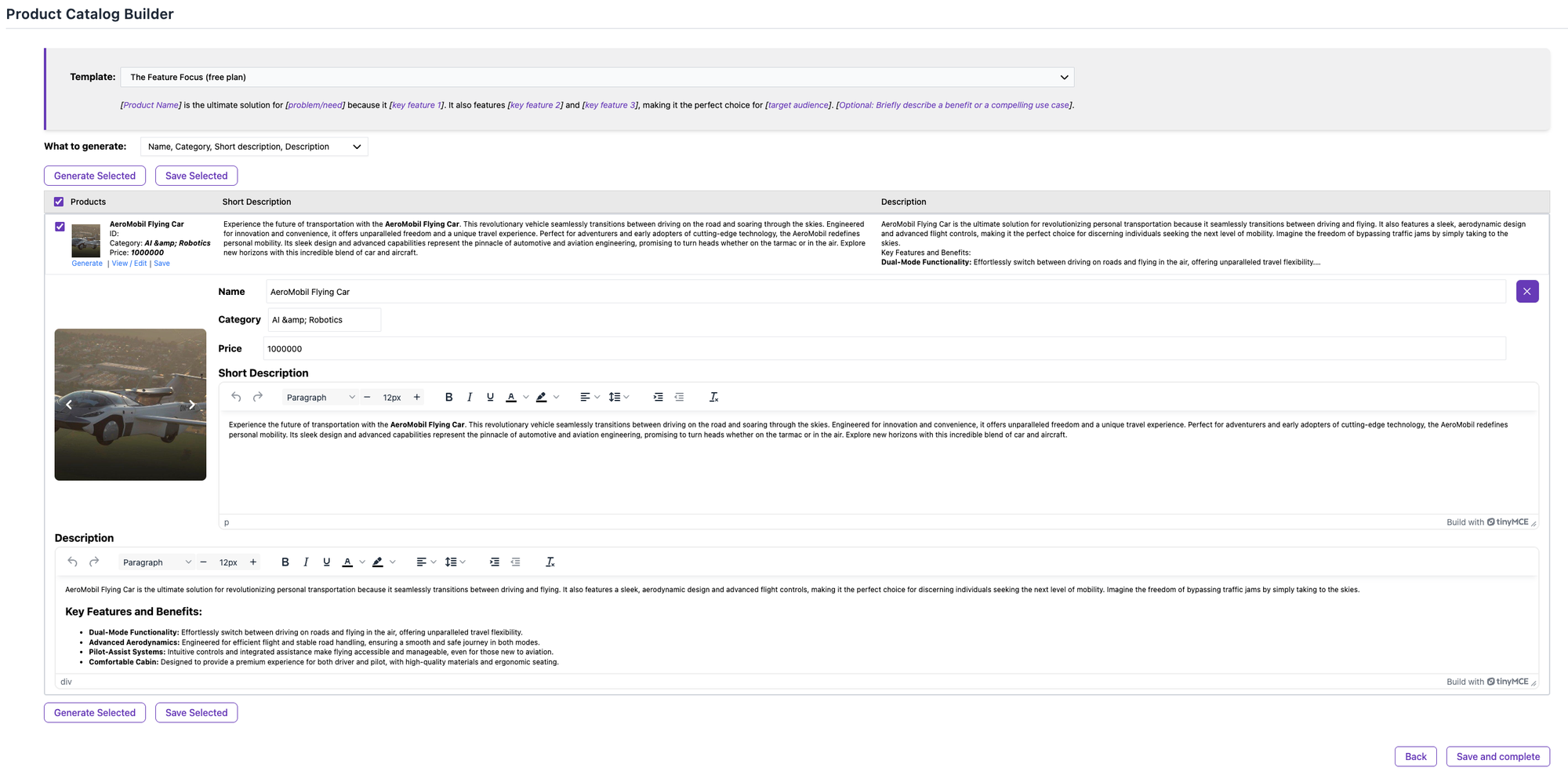
Summary
The Product Catalog Builder allows you to transform simple images into a professional product catalog in just a few steps.
By automating descriptions, categorization, and product creation, Maika saves you hours of work and helps you launch your WooCommerce store faster.
Support
If you encounter any issues during use or need further assistance, please contact our technical support team for help (contact@hybridco.ca).
